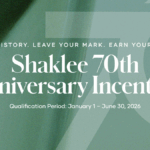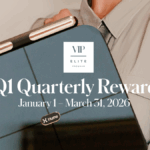6
Jan
My Goals Tab Goal Setting Tool
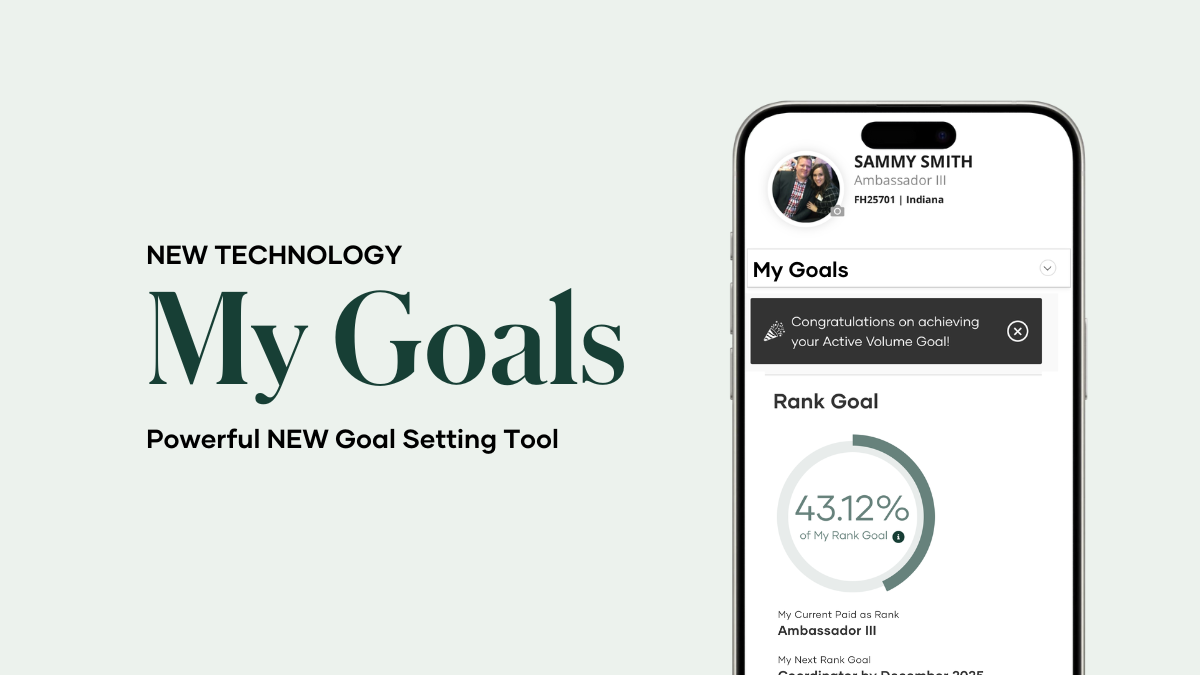
Unleash the Full Potential of Your Shaklee Business with the New My Goals Feature
The Shaklee Back Office just got an incredible upgrade with the introduction of the My Goals tab! This powerful tool allows you to set, personalize, and track your business goals like never before, with the ability to give access to your upline mentor, to support important coaching conversations.
Whether you’re aiming for a higher rank, growing your own team, or monitoring your business volume, the My Goals feature has everything you need to visualize your progress and stay on track.
Watch the video below to see an overview of this powerful new tool!
Track Your Rank Goals
The Rank Goals section is your go-to for setting and achieving your next rank. Here’s what you can do:
- Set Your Goals: Choose your next rank goal and set a timeline to achieve it – up to one year in advance. For new Ambassadors, this defaults to the rank of Director with a 90-day horizon.
- Visual Progress Tracker: Keep an eye on your progress with a dynamic visual progress ring that updates in real-time.
- Requirements at a Glance: Easily access rank requirements and reference the Shaklee Compensation Plan Chart.
- Upline Access: Opt-in to allow your upline sponsor to view your progress and provide support and encouragement.
Personalized Sponsoring Goals
Grow your business with clear, actionable sponsoring goals:
- Goal Customization: Set monthly goals for sales commissions, Star Club bonuses, new Member sponsoring, and new Ambassador enrollments.
- Dynamic Updates: Update your goals anytime and celebrate your achievements with visual cues, like progress bars turning gold.
- Sales Commission Tracking: Start with default settings and easily adjust your sales commission goals based on your tier, from 15% to 40%.
Leadership Watchlist
Empower your team by staying connected to their goals:
- Real-Time Insights: View the rank and sponsoring goals of up to 10 Ambassadors on your team.
- Visual Progress: Track their achievements with progress bars that turn gold when goals are met.
- Easy Management: Add or remove Ambassadors from your watchlist at any time.
Monitor Your Business Volume
The My Goals tab provides a comprehensive view of your business volume:
- PTV Stats: Visualize the personal team volume (PTV) increase you’ll need each month to reach your goals. Hover over the stair-step graph to see specific volume requirements.
- Month-to-Date Trends: Compare your current progress with the previous month’s numbers to identify trends.
- Organizational Volume (OV) Tools: Break down your OV by Business Leader and set OV targets with the Growth Goal Worksheet.
How It All Works
Navigating the My Goals tab is simple:
- Find Your Tab: Access the My Goals tab by clicking on the “Me” tab in your Back Office.
- Set Your Rank Goals: Edit your goals to select up to three ranks ahead of your current title and set a time frame.
- Track Monthly Goals: Personalize your goals for sales commissions and sponsoring activities. Default settings are in place for new Ambassadors, but you can adjust these anytime.
- Visualize Progress: Use the dynamic progress bars and visual cues to monitor your progress in real-time.
- Support Your Team: Encourage your downline by tracking their progress and providing guidance when needed.
The new My Goals feature is designed to help you achieve new heights and transform the way you approach your Shaklee Business. With tools to track progress, celebrate achievements, and empower your team, success has never been more accessible.