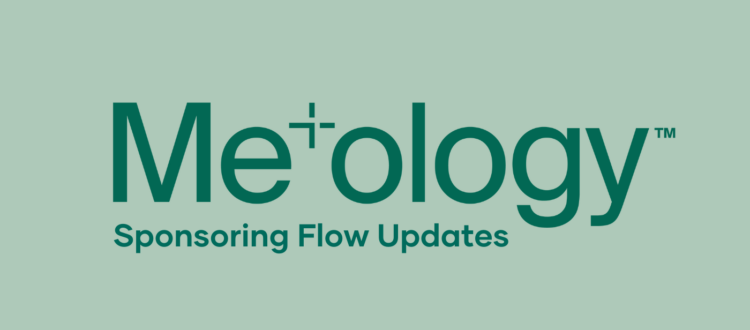27
Mar
Updated Meology™ Sponsoring Flow
Get new people started with Meology using the newly updated Meology Sponsoring flow. This new, simplified process enables you to guide new Members and Ambassadors through the Meology assessment and enroll them in a single, seamless session.
-
Log in and select My Business
-
Then choose Sponsor Someone
-
Select Member or Ambassador
-
Then verify Sponsor Information and Country
-
Then click next
-
Scroll to Ready Set Wellness or the Meology product of your choice
-
Click on get started
-
Then select take the assessment and guide your prospect through the Meology Assessment
-
At the conclusion of the assessment, enter the email of your prospect and ask their permission to share their results with you.
-
Make any final selections.
-
Then add to cart and checkout as normal by adding customer details.